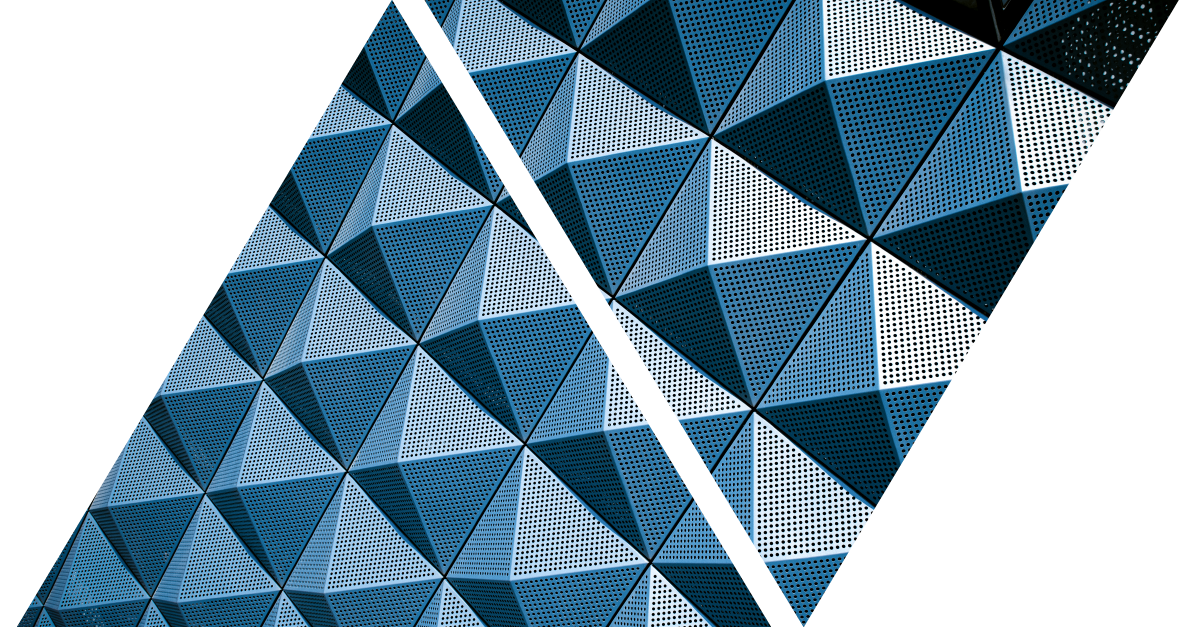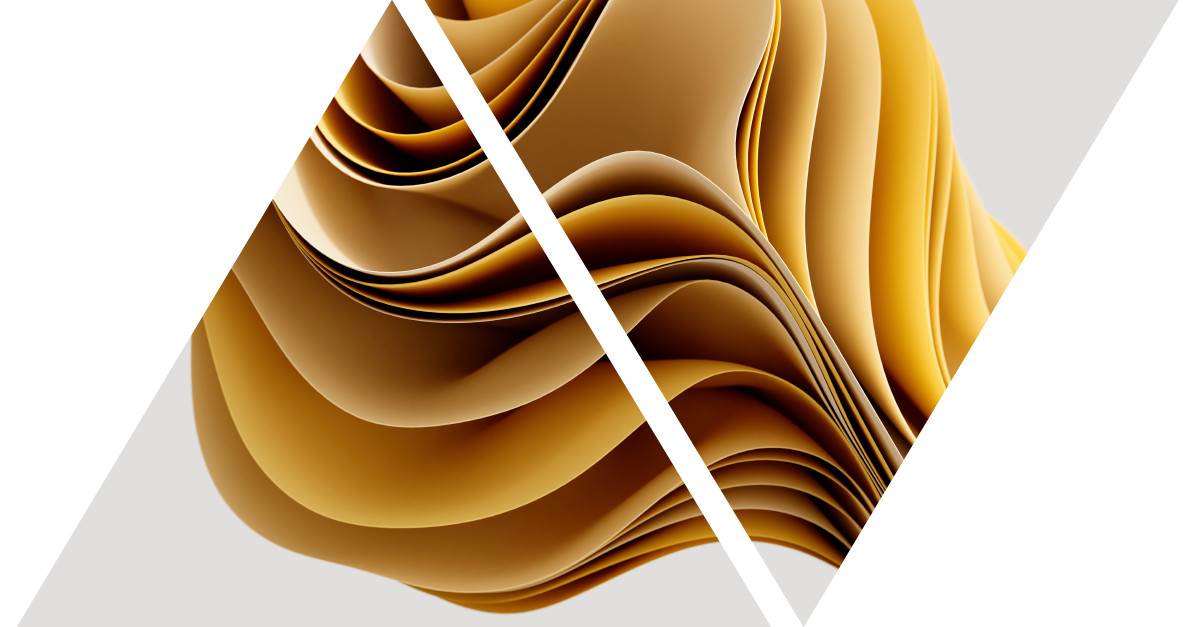Factor Performance Reports
Factor Performance Reports
Factor Performance Reports